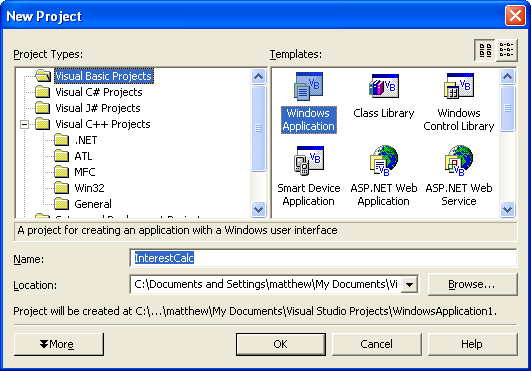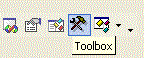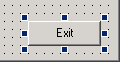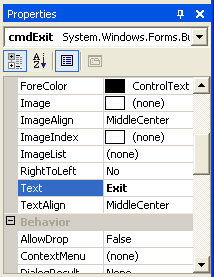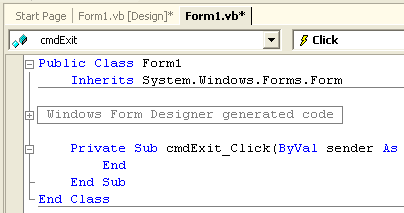Starting & Saving Project
Start Microsoft Visual Studio .NET 2003.
Here's how to open it: Start Menu... Computer Science... Microsoft Visual Studio .NET 2003.... Microsoft Visual Studio .NET 2003.
Click the New Project button (
![]() ), and
when a window appears,
select the Visual Basic Projects folder, the Windows Application icon should already be selected,
type a name (maybe InterestCalc) and choose a location (use
the Browse button to find the folder you created above), then click OK
), and
when a window appears,
select the Visual Basic Projects folder, the Windows Application icon should already be selected,
type a name (maybe InterestCalc) and choose a location (use
the Browse button to find the folder you created above), then click OK
Before starting, save the
project by clicking on the Save Icon ( ![]() ).
).